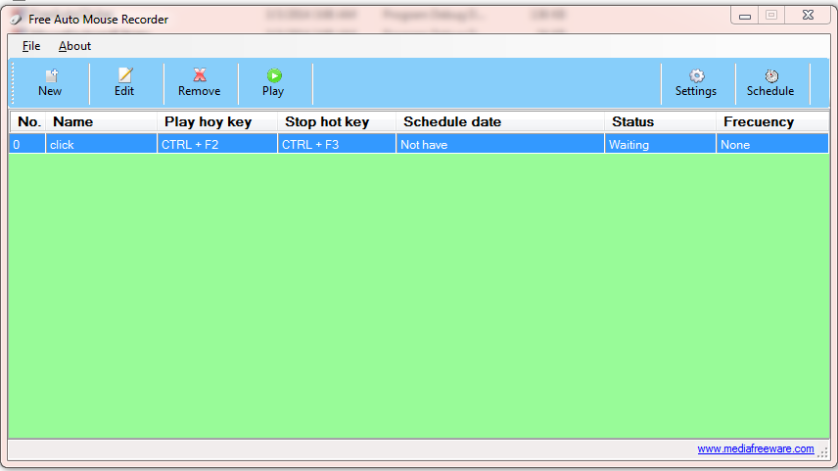Do you find it boring to make some clicks? Don’t let those boring actions waste your time, just let this auto clicker finish them. Free Auto Clicker is a mouse automation desktop app brought to you by Media Freeware. It can automate all mouse operation such as left click, right click and other mouse actions. Many times you want to leave your desk but still have to stay because some application you are working with needs your actions. For example you want to send an email from a web server at a scheduled time but because it is not a desktop app then it doesn’t have scheduled tasks. So you have to click “Send” to send the email. “Free Auto Clicker” comes to action here and will take the job and will do it by clicking mouse left button on the “Send” button in that web page. So you don’t have to be at your desk anymore. This is just an example and you can do more with this great app. Also this saves you a lot of time because you can do your other works while you have set this app to do some jobs without you being physically there. You can define as many actions as you want at a certain time and specify a repeat frequency for each action. All actions which you define have a start and stop hotkeys to make it easy to control them. There are 4 actions that can be defined for all mouse 3 buttons. A good feature of this app is that you can define a frequency for the click so that it can simulate double click or even more clicks. The main features of Free Auto Clicker are:
- Automate mouse operations
- Actions can be defined at scheduled times
- 4 types of actions can be defined for 3 mouse buttons
- Start and stop hotkeys for easy controlling actions
- Compatible with all versions of Microsoft Windows